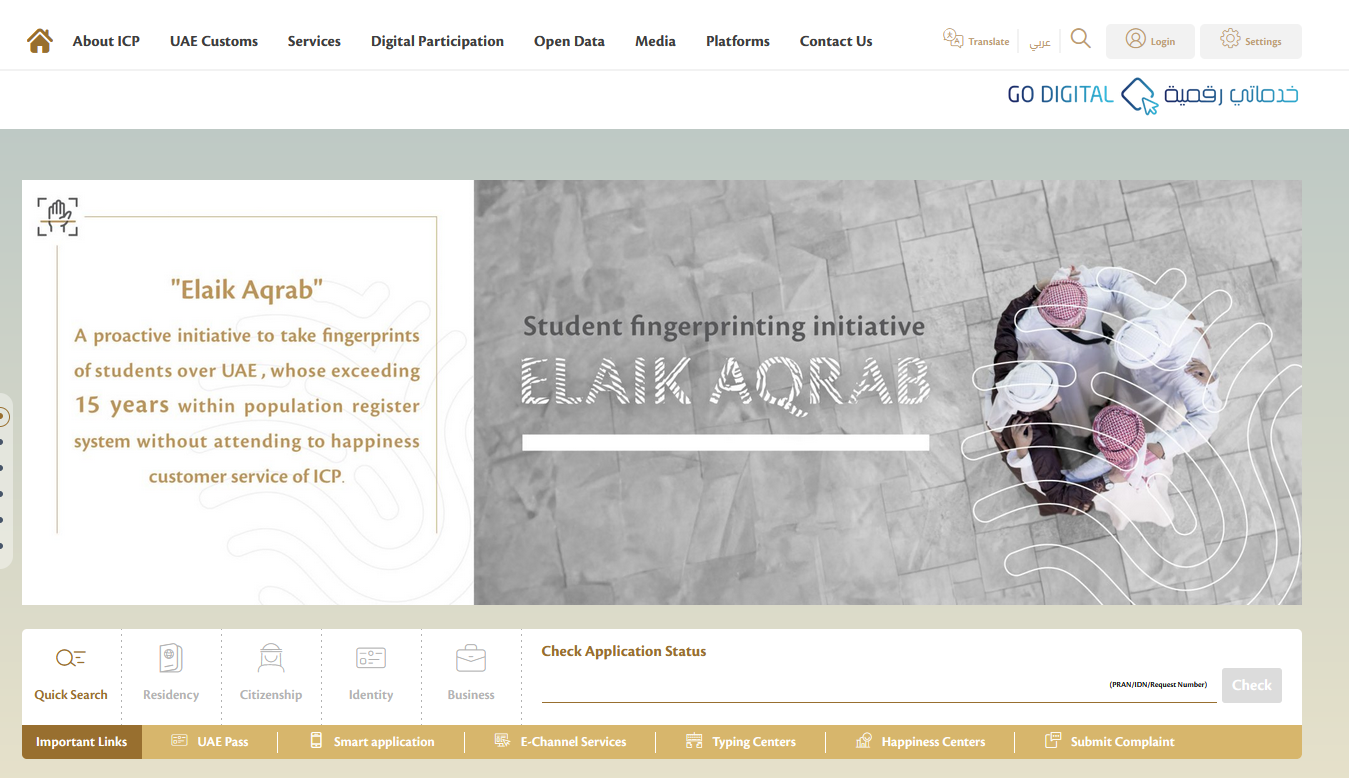More and more people consider the UAE as their next destination, whether it’s for work or travel. The country is one of the most prosperous places on the planet and attracts not only millions of tourists but investors as well.
The UAE has become a centre for many business streams, magnetising professionals and developers. However, to stay and work in this country, you must acquire a visa first.
There are strict rules on how to get and maintain one, so constant check-ups and update monitoring on your visa status are essential. This will not only help you stay up to date on your residency status but also prevent possible legal complications that might occur on the way.
In this article, you will learn about different ways of checking your visa status, the steps for the process as well as details about the cancellation process for various visa types.
Checking Visa Application Status
As was mentioned before, checking visa status is important for various reasons, whether you want to do a routine review, gather some general info or monitor the correctness of the legal proceedings. Let’s dive into the topic and learn about the whole process.
 Is it possible to check the visa application status online?
Is it possible to check the visa application status online?
So, can you check the UAE visa status online? The short answer is yes. However, the government website for this purpose may vary based on the area of origin of your visa.
You must go to the FAIC (or ICP) if the residence visa is in:
- Abu Dhabi,
- Sharjah
- Ras Al Khaimah
- Fujairah
- Umm Al Quwain
- Ajman
You must go to the GDRFA if the residence visa is in:
- Dubai
How to check the UAE visa application status through FAIC
The general process of checking the visa status through the FAIC (Federal Authority for Identity and Citizenship) Website is quite easy and can be done from both your computer and your smartphone.
Here are the steps to check your visa status:
- Open the FAIC website.
- There will be a menu on the right side of the website.
- Find the Application status button and click on it.
- Enter your application number and click check.
- Go through captcha verification if required.
- The status should appear on your screen, along with some other details about your visa.
You can also review your visa status with your passport or Emirates ID
How to check the UAE visa application status through GDRFA
If your residency visa is in Dubai, you have to go to the official website of the GDRFA (General Directorate of Residency and Foreigners Affairs) to check your visa status. You can check the status from both the website and the app.
The process of checking on the web is straightforward and includes the following steps:
- Open the GDRFA website.
- Find the Residence Validity button.
- Enter the required information.
- Check the entered information and, if needed, pass the captcha.
- Look through the visa status information.
To check the UAE visa status from the GDRFA app, pursue the next steps:
- Download the app to your smartphone.
- Find the Services button.
- Choose the File Status Inquiry.
- If you are applying with a work contract, yet you do not have a visa – click Entry Permit Inquiry; if your permit has been approved – click Residency Inquiry.
- Enter the required information, like passport details and additional data.
- Check the entered information and click Inquire.
- Review the information about your visa status, including its type, expiration date, and other details.
If you entered your information correctly, a green check mark would appear, as well as partial information about your visa.
How to check the UAE visa status offline
Same as with online checking, the process varies based on the emirate your visa is in. The good news is that offline checking can easily be done easily without the need to leave your home via a phone call.
FAIC
If your UAE visa is in Abu Dhabi, Sharjah, Ras Al Khaimah, Fujairah, Umm Al Quwain, Ajman, you can receive information about your visa status by calling the free number:
- 600 522222
GDRFA
If your UAE visa is in Dubai, you can acquire the needed information via the GDRFA free phone number:
- 800 5111 (for residents inside the UAE)
- +971 (0)4 313 9999 (for individuals outside the UAE)
Other ways to receive information about the visa status from the GDRFA are listed in the DubaiNow app.
Checking the validity of the UAE visa online
You can not only check the status of your visa online but also its validity. This can easily be accomplished on the FAIC website. To find this information, you need to have your passport number and its expiration date at hand.
Here are the steps for checking the validity of your UAE visa:
- Go to the FAIC website.
- Locate the Passport Information button and click on it.
- Choose a visa or residency.
- Enter the required information (your passport number, expiration date, and nationality).
- Re-check the information and submit it.
- Review the visa’s expiration date and some other details about your visa.
Checking the visa status can be very important in some instances. For example, if you are planning to leave the UAE without cancelling your visa. With this feature, you can check if the visa was not cancelled automatically since this is the case for all visa types.
Tips on how to avoid the automatic cancellation of your UAE visa
You should be cautious and knowledgeable about your visa status as well as the possibility of it being cancelled. Sometimes, you might not even know about this possibility before it’s too late.
So you must learn about what can be the reason for the automatic visa cancellation as well as how to prevent it. Here is the list of tips on how to prevent it:
- Staying within the country for 6 months.
This goes both ways. It is better to stay longer after requiring the visa. At the same time, being outside the UAE will lead to the automatic cancellation of your visa.
So, you should always be aware of the visa status and duration of your stay across the UAE border.
- Regular visits between trips.
If you have to constantly travel abroad, whether it’s for business or personal matters, you should have regular visits to the UAE. Otherwise, your visa can be automatically cancelled.
The main point to keep in mind is that the duration between your every visit to the UAE must be no more than 6 months.
Cancellation of the UAE visa
 Cancelling the UAE visa is a pretty straightforward process. However, it includes various steps and parts that you should be aware of. We have gathered all the essential elements for you to check and learn to make the process easier and more transparent.
Cancelling the UAE visa is a pretty straightforward process. However, it includes various steps and parts that you should be aware of. We have gathered all the essential elements for you to check and learn to make the process easier and more transparent.
Things to do before cancelling the UAE visa
Before starting the process of cancelling your UAE visa, there are some procedures for you to complete. This will speed up the following procedures and make them more manageable. These processes include:
- Paying out all the possible bills and debts;
- Bank account termination;
- Withdrawing tenancy contracts;
- Selling any possible assets.
If you have a visa provided by your workplace, after its termination, you won’t be able to stay in the UAE without applying for another visa type. However, to start the cancellation process, your employees must:
- Provide the plane tickets for the employee to leave the country before cancelling the work permit;
- Pay the salary for the period worked to the employee, including any bonuses and leave salary entitlements.
What is the cost and duration of the visa cancellation process?
To accurately plan the cancellation process, these are the 2 things you must be aware of:
- Cost
You will be charged a fee for the cancellation process. The fee varies based on your visa type as well as the way and platform you choose to submit the request. The standard amount is roughly AED 100 – AED 200. Keep in mind that the sponsor is responsible for covering these charges for all the sponsees.
- How long it takes to cancel the UAE visa
The usual process does not take as much time as you might think. The approximate range is 1-2 business days. In case it is required for the employer to cancel your labour card, it takes no more than one additional day.
The documents required to cancel the UAE visa
To start the process of cancelling your UAE visa, there is a list of documents required by various parties to be collected beforehand. Such documents include:
- Entry permit (copy);
- Passport;
- Emirate ID;
- Sponsor’s passport (copy);
- Finance liabilities report;
- If the person has died, a death certificate (in case of death outside the UAE, it must be certified by the authorised entities).
Some additional documents for the different visa types to accrue include:
When the sponsor is the employer
- Company seal must be present on the visa cancellation forms;
- The Ministry of Human Resources and Emiratisation must provide the authorisation document.
Dependent
- Passport of the sponsor (original);
- Dependent visa cancellation form.
Investor
- Request letter;
- Visa (copy) – Change-of-Status if there is one.;
- Evidence of trade licence cancellation (for both investors and partners).
The process of cancelling the UAE visa
Since we have learned everything about preparing for the cancellation process and gathered all the necessary documents, let’s dive into the process itself.
The cancellation can be done both online and offline. The general procedure is similar, yet there are differences for each visa type.
Cancelling the UAE visa online
The website for the process varies, based on the emirate you have the residency in. The 2 main platforms are:
- For the Dubai residents – the GDRFA website (as well as the mobile app);
- For the residents of the emirates, other than Dubai – the FAIC website (mobile app is available as well).
The usual online cancellation process includes the next steps:
- Go to the website (or the mobile app).
- Log into your account (or create a new one, in case you haven’t before).
- Search for the visa cancellation service.
- Attach all the required documents.
- Pay the cancellation fee.
- Re-check the entered information and submit the request.
After the cancellation request is submitted, it is obligatory for you to return your Emirates ID as well as get a stamp on your passport. This can be done in the GDRFA or any other authorised typing agency.
Cancelling the UAE visa offline
For some people, it is easier to submit various legal forms in person, or maybe you are in the situation where you cannot submit the visa cancellation online.
In any case, here is another option. You can submit a form in the Amer Centers as well as Typing Centers. The process includes the following steps:
- Find the Amer Centers (or Typing Centers) based on the emirate you have residency in.
- Choose the service you require.
- Provide the necessary documents to the employee.
- Pay the cancellation fee.
- Return the Emirates ID as well as give the passport to acquire the stamp.
Cancelling a UAE work visa and permit
As was mentioned before, if you are staying in the UAE on a work visa, there must be some additional steps to take. First of all, your employee is obliged to cancel your Labour Card and contract at the Ministry of Human Resources and Emiratisation. The steps for the process include:
- Application from your employer through the Ministry of Human Resources and Emiratisation;
- The employer must attach all the required documents online;
- The Ministry processes the submitted application (only temporarily) and provides the information to the GDRFA;
- The GDRFA finishes the cancellation process of your visa and informs the Ministry. The Ministry permanently cancels your permit.
Cancelling the UAE visa for family members
If you have brought your family members to the UAE and become a visa sponsor, the cancellation process is your responsibility. Here’s the list of what to take into consideration when cancelling your visa in this case:
- If you decide to cancel your UAE residency visa, the visas of all your sponsees must be cancelled beforehand;
- If your sponsees are outside of the UAE, you can still cancel their visas;
- If you are not leaving the UAE and only changing jobs inside the country, usually, you won’t have to cancel the visas of your sponsees.
Grace period after cancelling the UAE visa
Even after your UAE visa is cancelled or expired, you are allowed to stay in the country for a specific time. This time is called the grace period.
The amount of given days varies based on what visa type you have. Let’s look into how much of a Grace period each individual can get:
- 180 days:
- Golden visa holders with their sponsees;
- Green visa holders with their sponsees;
- Student visa holders who have yet to finish their studies;
- Skilled-based visa holders (the ones with 1st and 2nd levels from the classification of the Ministry of Human Resources and Emiratisation);
- Widowed or divorced spouses.
- 90 days
- Skilled-based visa holders (the ones with 3rd and 2nd levels from the classification of the Ministry of Human Resources and Emiratisation);
- Property owners.
- 60 days
- Usual residents
- 30 days
- Other residents
Outline
Whether you just applied for a UAE visa or already received one, it is important to check the status of the procedure:
- When you only apply for one, you’ll want to know the final decision as soon as possible and checking the status online is the fastest and most reliable way.
- If you travel a lot or want to re-check some of the visa details, it can also be done without leaving your home from your computer or smartphone.
General processes are quite clear, yet there are some differences based on the emirate of which you’re a resident.
Another legal procedure to be aware of is the cancellation of your UAE visa. It involves several steps, yet with the information from our article, you are ready to follow each of them accordingly.